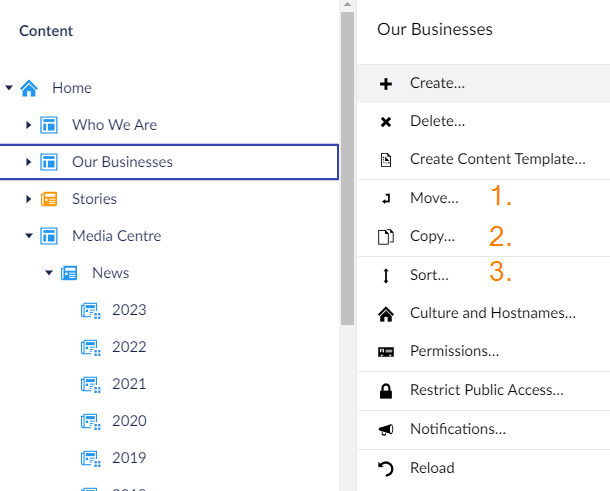Rollback, Moving & Copying pages, & sort
Rollback
To rollback to a previous version of the page follow the instruction below:
1.In the Info tab of your page, scroll down to "Rollback" - click this
2. Find the version you'd like to roll back to - when you click on this it'll open a preview window to show you what has changed.
3..Once you’ve selected the correct version, click on Rollback and then click on Save and publish to make this version live
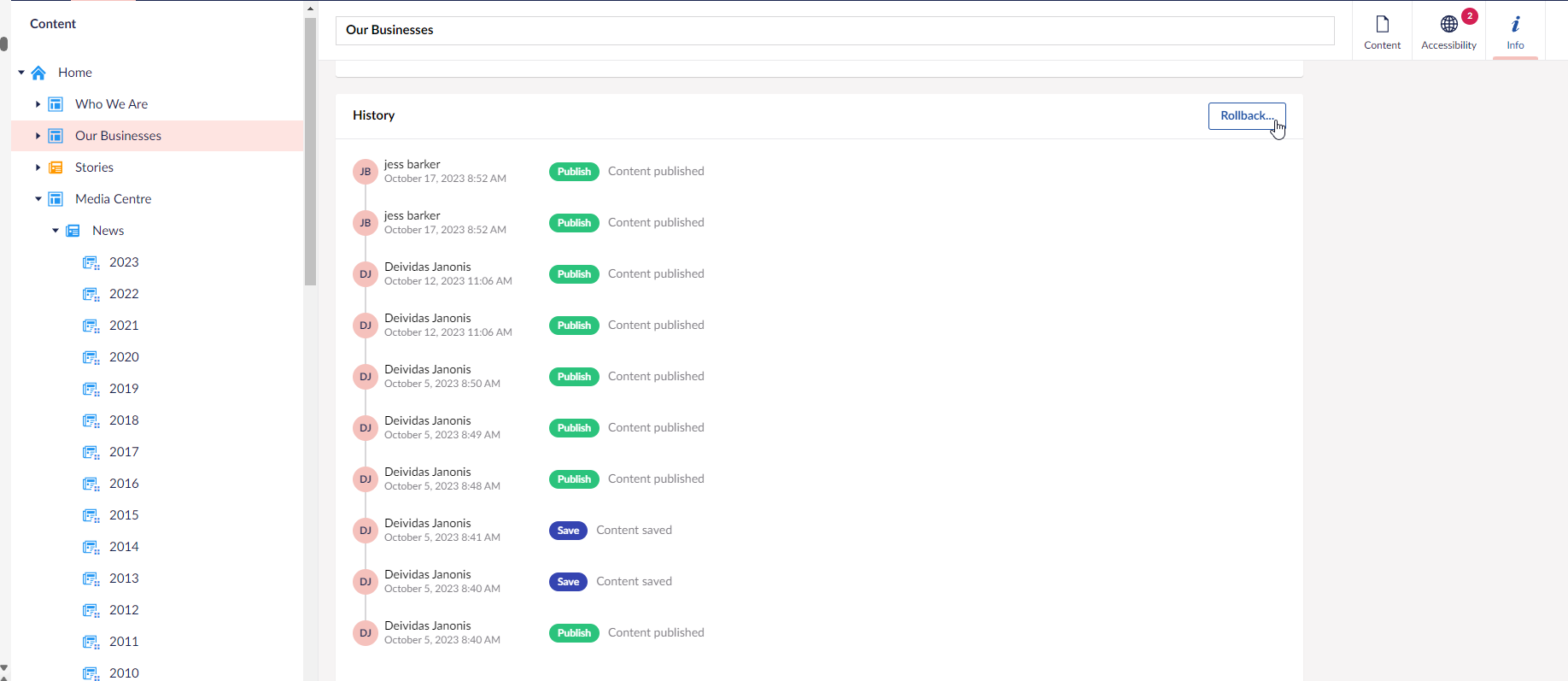
Move/Copy/Sort pages
1.Moving a page: Right click on the page you would like to move > Move > Select the Parent page of where you would like to move it to.
2.Copying pages: This is useful if you have a similar page and don’t want to lose the page structure. Right click on the page you would like to copy > Copy > Select the Parent page of the new destination. This will copy UNPUBLISHED so you don’t need to worry about the page being visible as soon as it’s copied.
3.Sorting pages: Right click on the PARENT page > Sort > Drag and drop pages to new order.