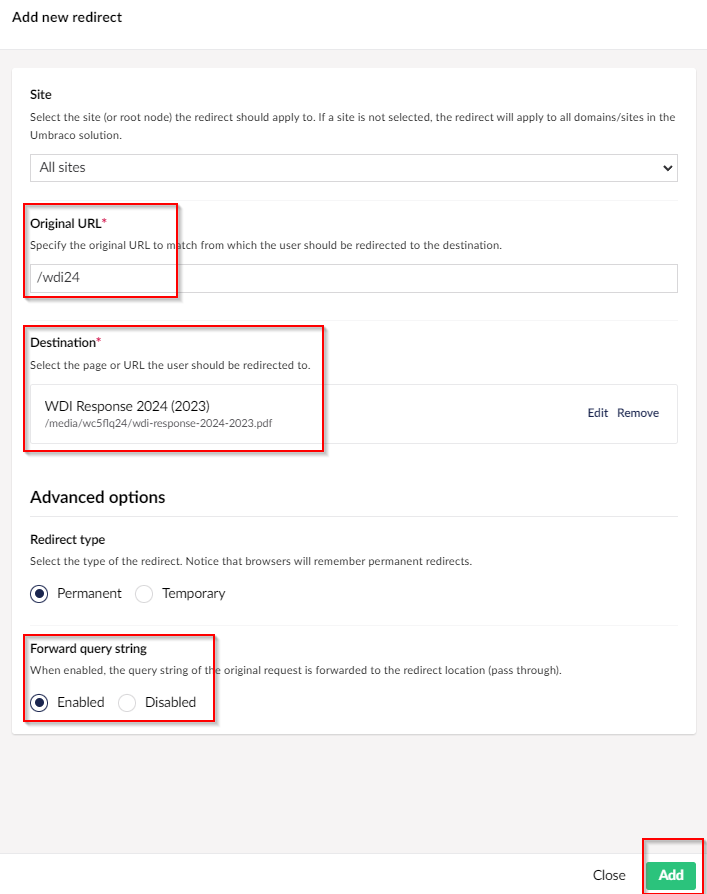1. Go to Content > Redirects
(let Comprend know if you don't have access to this section)
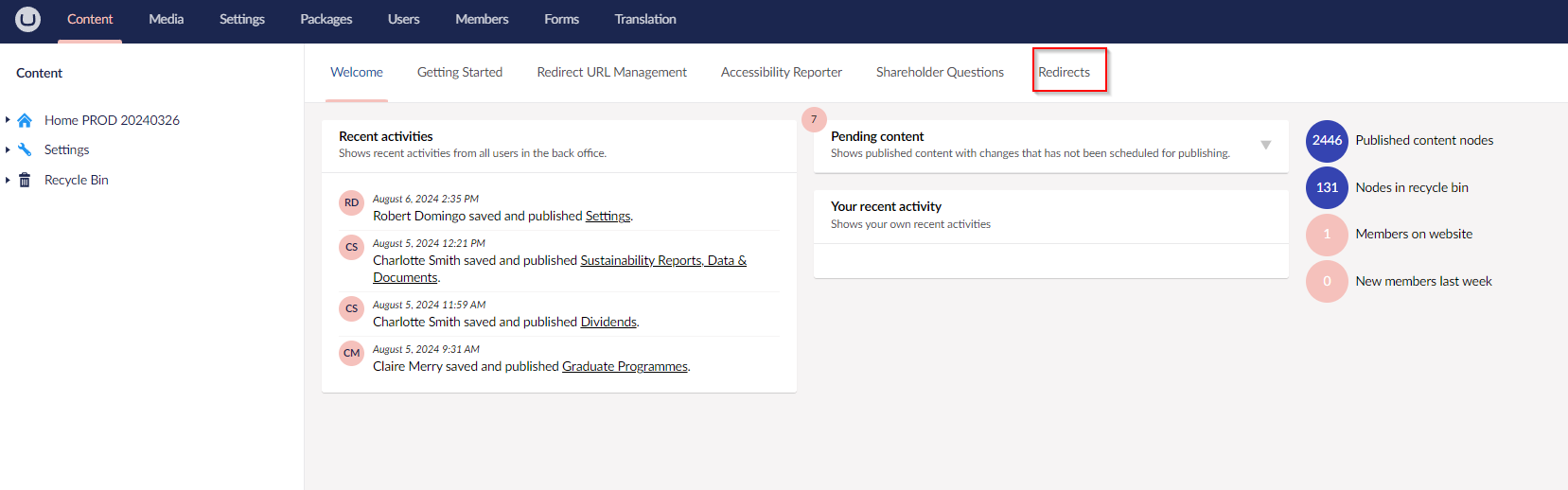
2. Click "Add new redirect"
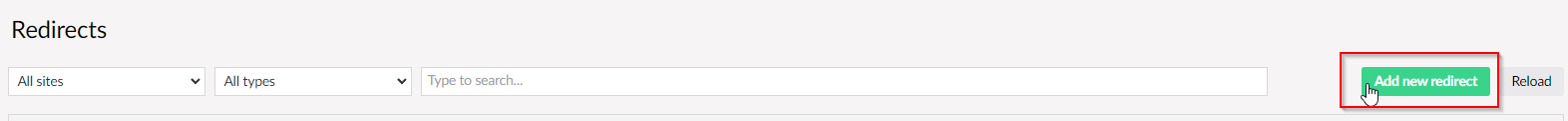
3. Add NEW or ORIGNINAL url
Add the NEW url - f this is a vanity url this will be something like /climatetransition.
Add the OLD url if this is a redirect e.g. what the page was called before e.g. if you created a new Interims page called "Interims 2024" and wanted to redirect the old page "Interims 2023" to it now that you have removed it.
4. Add the Destination
You can pick another page in the website to redirect this URL to, or you can choose a PDF from the media folder. Note:If redirecting to a PDF, you should keep a note of these links in case the PDF is ever replaced/updated and the vanity URL will need updating.
5. On the "Forward Query String" change this to "Enabled"
6. Click "Add"